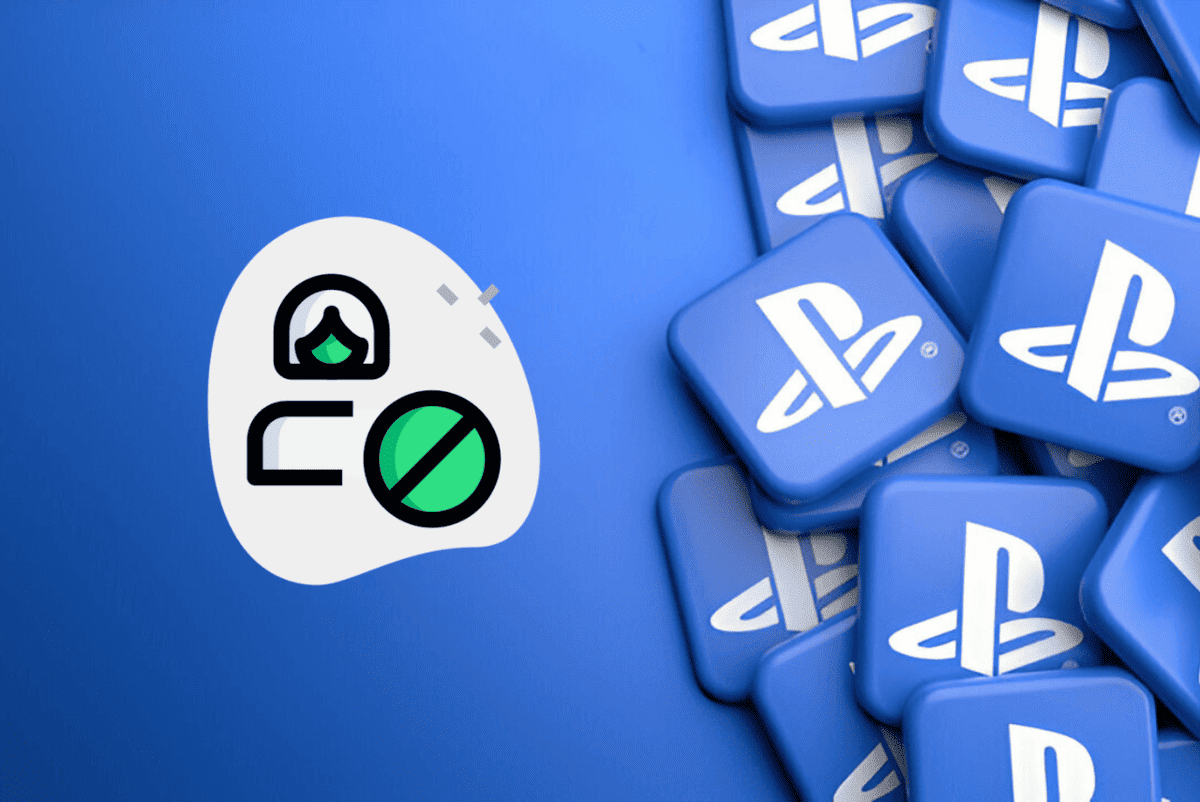
Is your PSN account suspended? Here’s what can you do
It’s not uncommon for PlayStation users to encounter the frustrating issue of their account getting suspended. Sometimes, it’s obvious why, but other times, it isn’t so clear why you are facing a suspension.
If you’re facing this issue and don’t know why it happened, we’ll explain the reasons in this guide and walk you through steps to resolve it. Ready to recover your PSN account? Let’s dive into the details.
Why is my account banned or suspended?
You may be wondering why your access to your PSN account is banned, especially if you’re confident you didn’t do anything wrong.
Whether it’s a simple comment like “stfu,” or reversing a payment you made, the PlayStation Safety Staff will thoroughly investigate and suspend your account for the following reasons:
Breach of PlayStation terms of service
When you sign up for a PlayStation Network (PSN) account, there will be PlayStation Network terms of service and a user agreement that you will have to agree to, and breaching these will lead to your account being suspended. Terms of service that lead to ban or suspension when violated include:
- Community Code of Conduct: Every organization or community has rules to create a safe environment for all members to thrive. PlayStation’s terms of service that can lead to suspension include the Community Code of Conduct will get your PlayStation account suspended or banned.
- Hate speech: The use of hate speech in the form of text messages, voice messages, images, or videos against a user or a group of users that promote racism, sexism, religious discrimination, homophobia, transphobia, misogyny, ableist slurs, negative stereotyping, insults, hate groups, violence, or bigotry of any form will get your PSN suspended.
Payment reversal
A payment reversal or chargeback will occur when your financial institution cancels a payment at your request. As this can mean you suspect fraud, PlayStation will ban your account while they investigate. If there is no valid reason for the reversal, your account will stay suspended until you settle the debt.
Types of PlayStation Account Suspension
Sony Interactive Entertainment (SIE) typically doesn’t disclose specific details about ban durations. However, you can expect three different warnings before a permanent suspension, from the first offense to the third offense and beyond. Let’s look at these in detail:
Temporary suspension
Usually, the first, second, and third offenses are given temporary suspensions, lasting from 7 to 60 days.
- First offense: 7-day suspension
- Second offense: 30-day suspension
- 3rd offense: 60-day suspension
Permanent suspension
While you can be permanently suspended from your first offense, it is more common for permanent suspensions and bans to occur after the third offense. In some cases, a second offense can also result in a permanent suspension, depending on the severity of the offense.
Quick note:
A suspended PlayStation account restricts access to the PlayStation Network, disabling usage of products, services, subscriptions, and games. Likewise, payment method removal or subscription cancellation isn’t feasible, though PlayStation won’t charge during suspension.
How do I know if my account has been suspended?
You will definitely know if your account has been suspended and cannot be used to access the PlayStation Network. Here are some ways to know that your account has indeed been suspended:
Error code when signing in
So, when you try logging in to your account, you will see an error code. These error codes come in different forms with error messages attached. For example, for PS5, some of the error codes you will see include:
- Code WS-116367-4: Access to PSN has been suspended.
- Code WS-37368-7: Account suspended due to a chargeback.
Email sent by PlayStation Safety
You will also receive an email from PlayStation Safety to the email address associated with your PSN account. These emails notify you of the reason for the PSN suspension and how long it will last.
You should check your spam folder if you don’t receive any emails. We also recommend contacting Customer Support for assistance regarding why your account was suspended and how long it will last.
How to recover a suspended PSN account?
Getting suspended from accessing PSN can be very frustrating. The good news is that there is a suspension appeal. PlayStation allows you to appeal permanent suspensions and temporary suspensions due to chargebacks. Here are four ways you can recover your account.
Wait until the ban is lifted
For temporary bans, the key is patience. The suspension will be lifted automatically once the specified duration mentioned in the email has passed.
Appeal for permanent bans
If your account is permanently banned, appealing can be difficult as the PlayStation Security Team does thorough investigations before suspending your account from accessing PSN.
Likewise, you are only eligible to appeal a PS5 suspension if you haven’t previously appealed the same suspension and if your account suspension or ban happened within the last 6 months.
Pay the balance
If your account is suspended because of chargebacks or payment reversals, repay the debt to resolve the issue. If your account is not restored after you’ve paid off your debt, you need to contact PlayStation for help in recovering your account.
To get unbanned after a chargeback suspension,
- Visit the PlayStation Contact Support.
- Go to Account & Security > Suspensions.
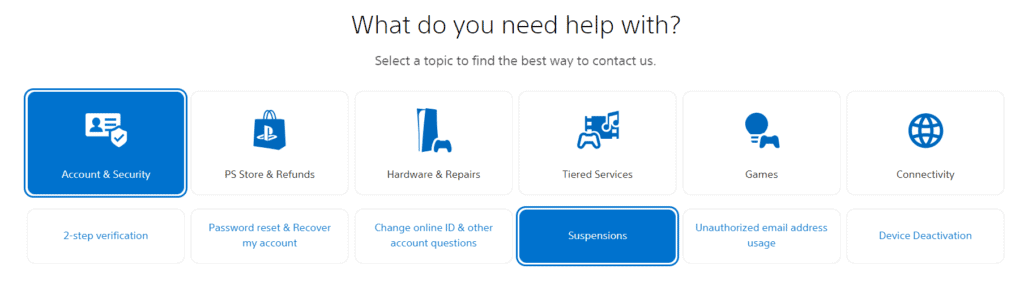
- Scroll down, select the Chargeback Appeal Form, and fill it out.
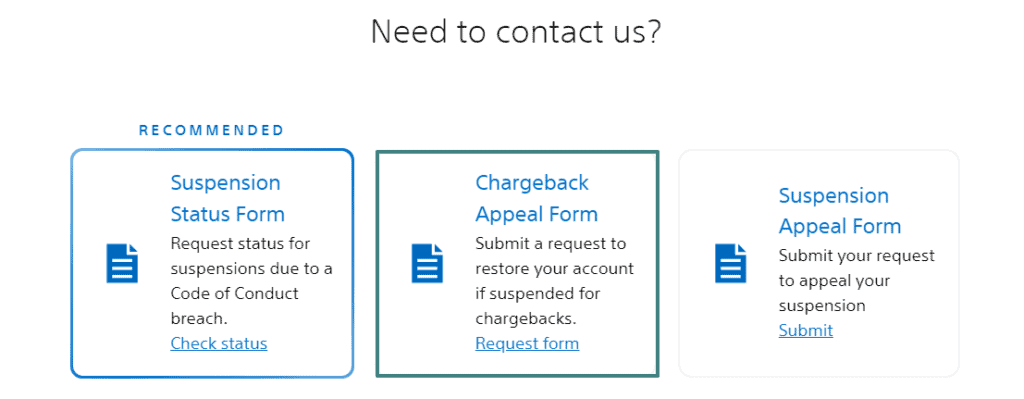
Upload a photo ID
Uploading a valid photo ID is very important when setting up your account, as sometimes PlayStation bans an account from accessing PSN because it believes the individual operating that account is a hacker, a thief, or an imposter.
FAQs
Final words
If you’ve spent a fortune building your account, following these processes to get your account back should be key to you. Understand the reasons behind your account suspension, know the type of suspension, and follow the appropriate steps for recovery.
Always remember to adhere to the Community Code of Conduct and Terms of Service whenever using your PS5 to ensure a positive gaming environment and avoid suspensions. For more information, do not hesitate to visit PlayStation Customer Care for support and guidance.
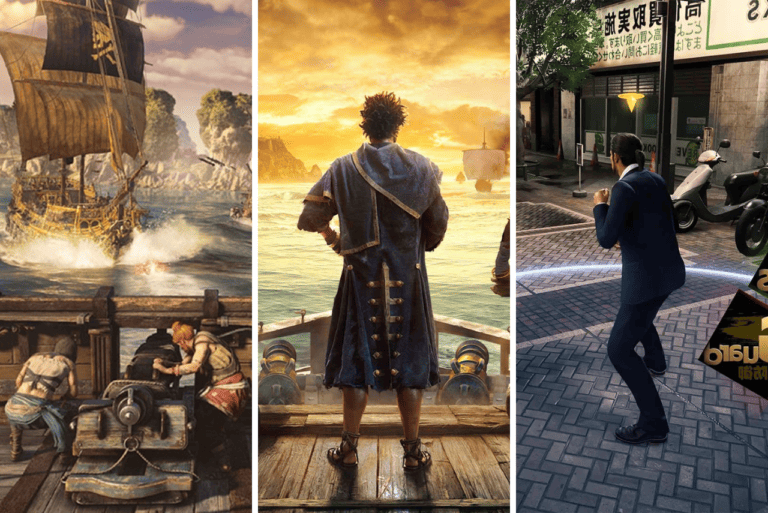



Leave a Comment