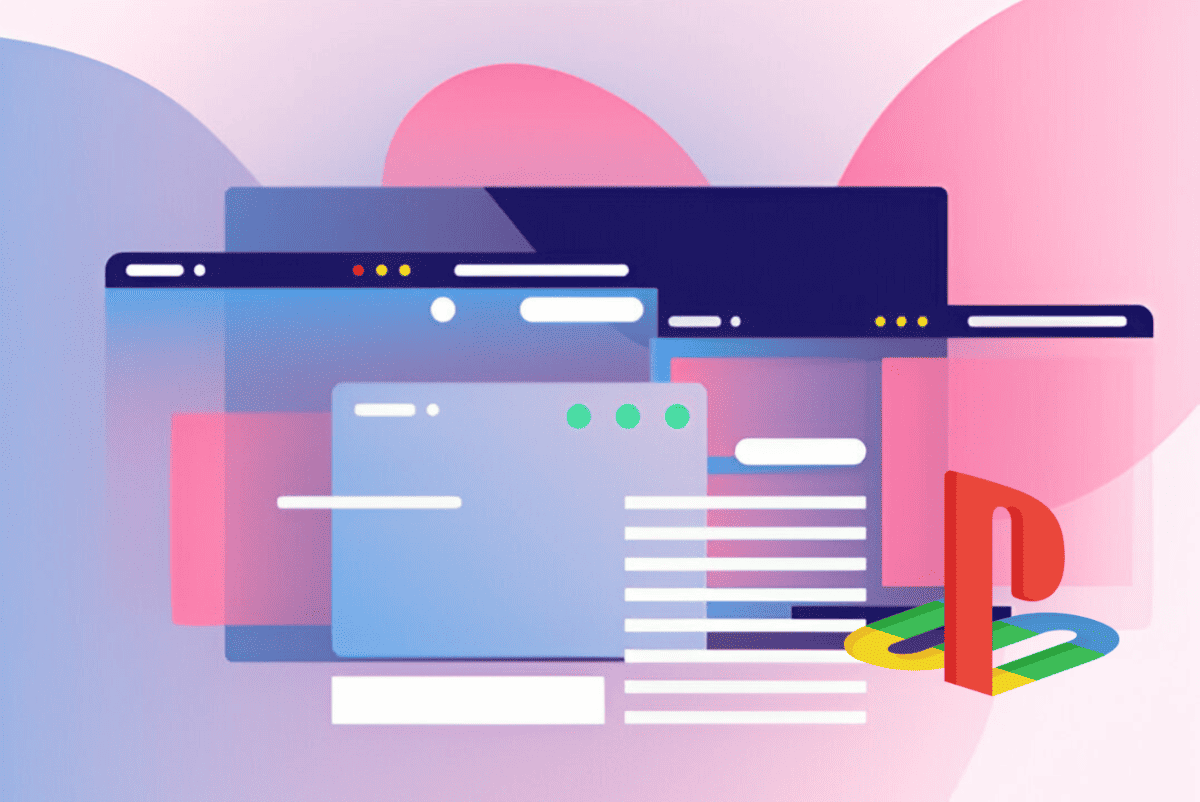
Does PS5 have a web browser? How to access it
The PlayStation 5 was introduced with fascinating specs, but of all its upgrades and impressive features, it lacked a web browser. As it turns out, Sony didn’t include a browser as they felt it was unimportant.
However, there is a workaround if you must access some web pages on your PS5 console. Below we go over two options available to access your favorite websites and search engines on the PS5.
How to access the PS5 web browser?
As mentioned earlier, there are two workarounds to access the internet browser on the PS5. However, both lack certain features of a conventional browser, like an address bar for entering URLs, bookmarks, and others.
Accessing the PS5 web browser via PS messages
This is the most convenient way to access the internet. Ask a friend to send you the website’s link to your PS account, and you can access the link by clicking on your friend’s chat.
You can send a PS message containing the URL to a friend’s account and click on the link. Follow the steps below to do this:
- Select Game Base, located at the middle bottom of the home screen.
- Select a friend’s chat and go to Messages > View Messages.
- Type in the URL of the website and select Enter.
- Then click on the message, and you will be redirected to the web browser.
Quick tip:
You can pin the message to the side so that the browser appears in the quick menu like an activity card.
Accessing the PS5 web browser via Twitter (X)
While Twitter is now X, PS5 still uses the Twitter name and logo. If the first method is inconvenient, you can access the web browser using Twitter (X).
First, create a Twitter account, if you don’t have one, and connect it to your PS5. Now follow these steps to access the web on PS5:
- Go to the Settings menu.
- Select Users and Accounts.
- Click on Link with other services.
- Click on Twitter and select Link Account.
- You will be directed to a window to fill in your Twitter login details.
- Click on the Twitter icon in the top-left corner of the page. This will open the Twitter website login page.
- Enter your username and password in the required fields to access your home page.
- You can now browse the Twitter feed and use the various links and websites in your feed to access the browser. Click the link you want and enjoy browsing.
Why is there no built-in web browser on PS5?
There are two reasons why Sony did not include a built-in browser in the PS5.
- Sony wanted gaming to be the primary function of the PS5, and a web browser doesn’t look like an essential aspect of a gaming console.
- Sony wanted to reduce potential security vulnerabilities. The security risks associated with web browsers, like viruses and malware, posed a security concern for the gaming console.
FAQs
Final thoughts
The PS5 does not have a standard web browser to support internet connectivity. But you can follow the two workarounds above to access the web browser on the PS5 should the need arise.
Unlike the PS4 which includes a dedicated browser, using these workarounds to access the web browser on your PS5 might not be convenient, as it wasn’t meant to be used this way.


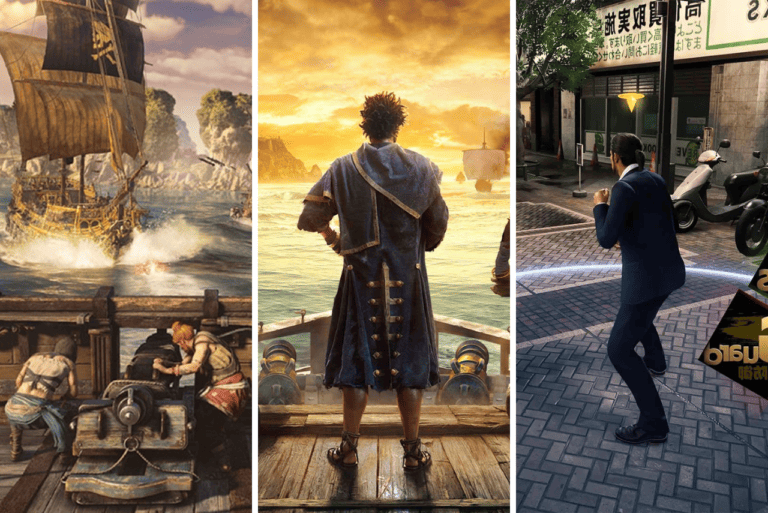

Leave a Comment