
Is your PSN account hacked or compromised? Here’s what to do
Key takeaways:
Having your PS5 account compromised or hacked is a serious inconvenience that can hamper your gaming progress, trophies, and access to digital games. This guide is a comprehensive resource to help you regain access to your PS5 account and secure it from further unauthorized access.
Signs your PSN account has been hacked or compromised
There are clear signs that will help you know your PSN account has been hacked or compromised. With hacking attempts on the rise, please watch out for the following signs:
- Unusual account activities: If you notice unexpected changes in your gaming history, such as games played or trophies earned, this indicates unauthorized access.
- Unauthorized purchases: If you see transactions on your account that you didn’t initiate, especially for games or items you didn’t buy, this confirms that your PSN account has been compromised.
- Unfamiliar login locations: If you spot logins from locations you don’t recognize in your account history, this confirms that someone else has accessed your account without permission.
- Notifications or emails from Sony regarding account changes not initiated by you: If Sony sends alerts about changes to your email account that you didn’t initiate, such as password resets or linked email modifications, it suggests unauthorized activity.
What to do if your PSN account has been hacked?
If you observe any of the signs we’ve listed or suspect your PlayStation account has been hacked, take the following actions immediately:
Change your password
The first thing to do once you notice that your PSN account is compromised is to change the password. Set a strong, unique password that would lock hackers out and give them a tough time getting around.
To change your PSN account password, follow these steps:
- Go to the Account Management sign-in page.
- On the sidebar, select Security.
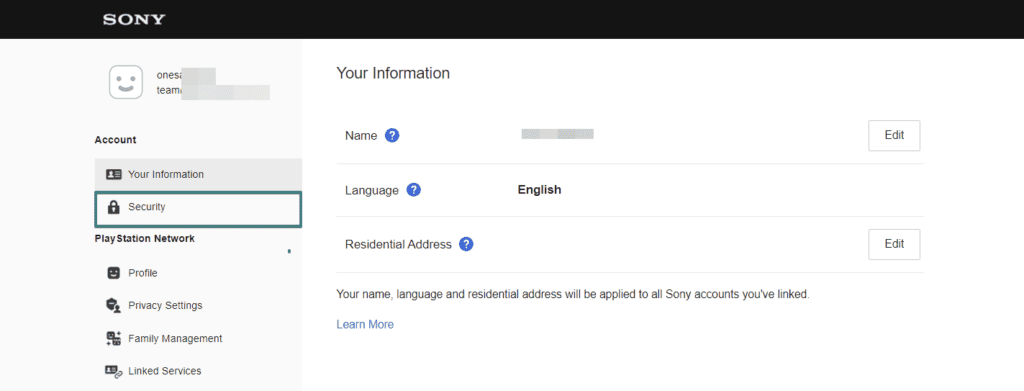
- Click Edit next to Password.
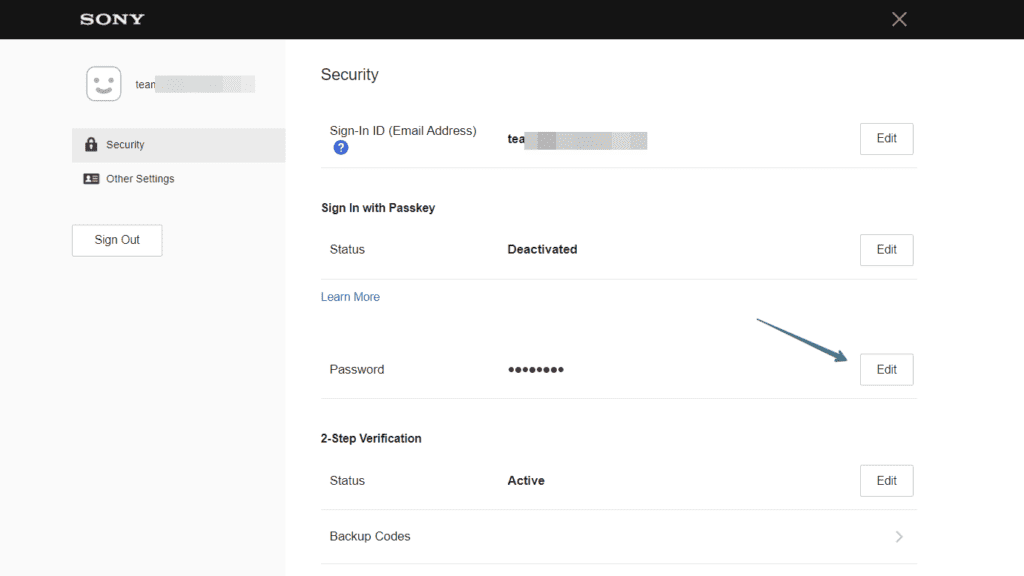
- Enter a new password made of a strong combination of numbers, alphabets, and special keys.
- Click Save. You can now regain access to your PSN account using your new password.
Initiate account recovery
In some cases of account compromise, you would be locked out of your account. This means you can’t change the password. Here’s how to get around that:
- Go to the PSN Account Management login page.
- Select Trouble Signing In? > Recover Your Account.
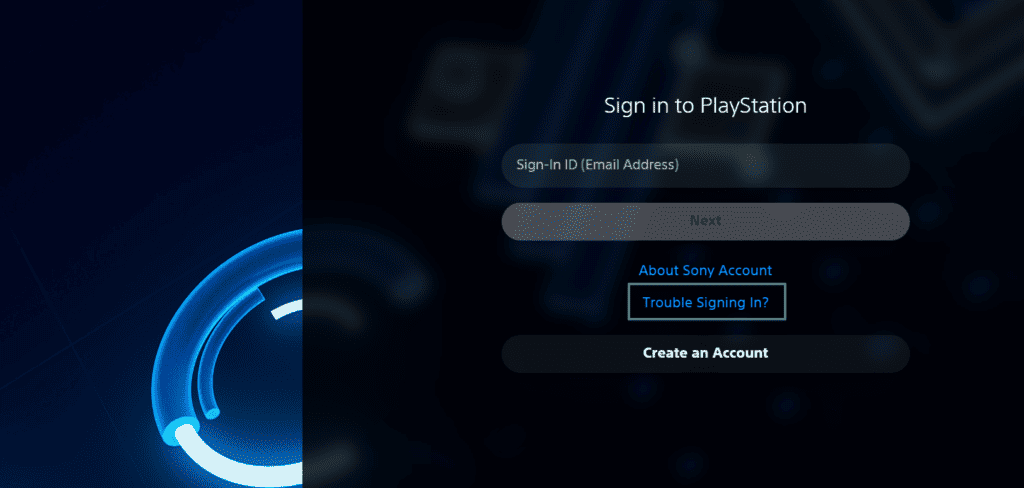
- Enter the email address you registered with, and a secure verification link will be sent to your email.
- Click the link and follow the instructions to reset your password and recover your account.
Sign out on all devices
Once you gain access through a password change or recovery, sign out on all devices. This ensures that whoever illegally accessed your account is logged out and cannot get hold of your important data to cause damage.
To sign out on all devices, follow these steps:
- Go to the Account Management sign-in page.
- On the sidebar, select Security.
- Scroll to the end and select Sign Out on All Devices.
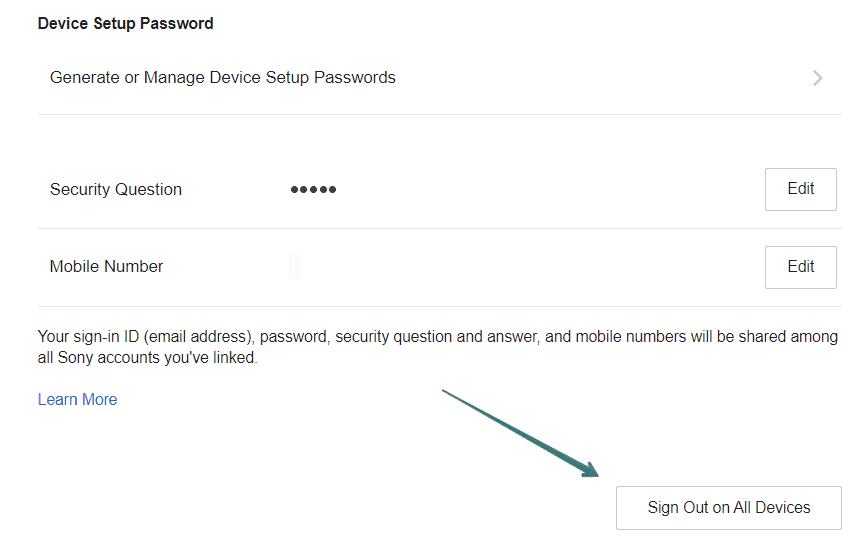
Enable 2FA
Enable two-factor authentication for added security after ensuring no one else is logged into your PSN account. Here’s how to set it up on the PS5:
- Navigate to Settings > User and Accounts > Security.
- Select 2-Step Verification > Activate.
- Choose the authentication method: text message or authenticator app.
If you choose text message, enter your mobile number. You will receive a verification code via SMS.
For the authenticator app, i.e., Authy, Google Authenticator, or Microsoft Authenticator. Open the authenticator app and scan the QR code or copy and paste the code from PlayStation to your authenticator app. You’ll receive a verification code in the app.
- Enter the verification code.
- Save the Backup Codes.
To enable 2FA on the PlayStation website:
- Sign in to Account Management.
- Select Security.
- Navigate to 2-Step Verification, and select Edit > Activate > Continue.
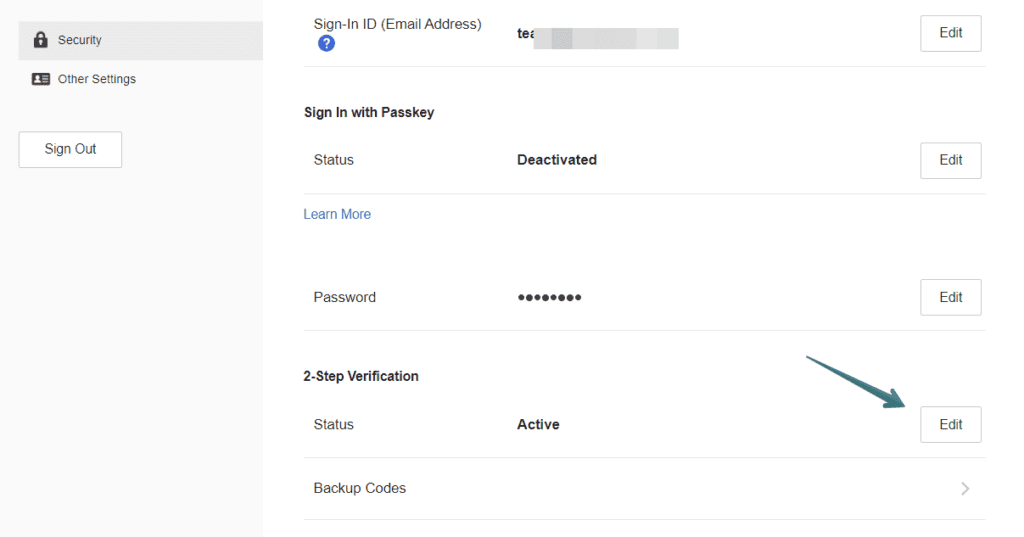
- Choose the authentication method: text message or authenticator app.
- Complete the verification process for your chosen option by entering the verification code.
- Safekeep your Backup codes for easy access.
Contact PlayStation support
Visit the official PlayStation Support website or contact them through PlayStation Support toll-free international contact; dial 1-800-345-7669 to call PlayStation for immediate assistance.
To expedite the process, prepare the following information:
- Date of Birth, E-mail, Aliases.
- Payment Method on File (or last used).
- Most recent games played and purchased.
- The serial number of your PS5, preferably the one you created your account on.
- Answers to security questions.
This will assist Sony representatives in verifying your identity and hasten the resolution of your hacked PSN account.
What to do if your PlayStation console is stolen?
If your PlayStation console is stolen, take immediate action to secure your account and prevent unauthorized access. Follow these steps:
Change the PSN password
Reset your PSN password using the PlayStation Online Assistant.
- Click on Account & Security.
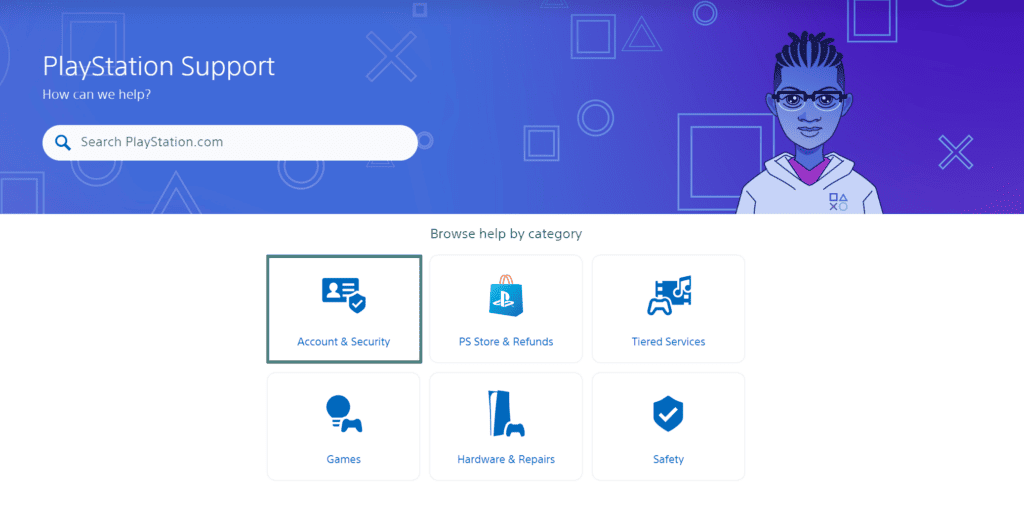
- Then click on Login and Password > Change a passkey or password.
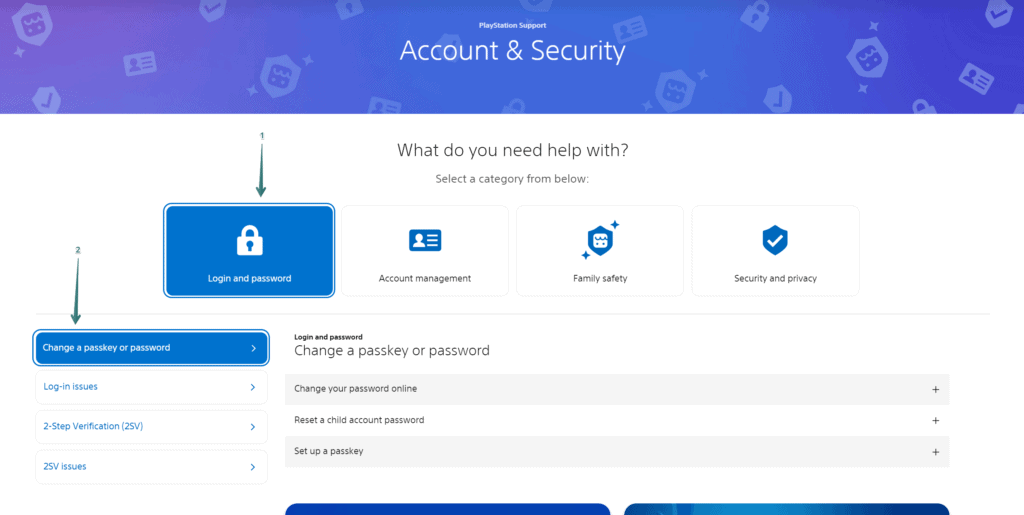
Remove payment methods
To prevent purchases on your PS5 without your consent, remove all payment methods immediately after your console is stolen. Here’s how to do this:
- Sign in to your PSN app.
- Select the PlayStation Store icon.
- Select Menu at the top-right of the screen.
- Click on Payment Method.
- Choose the payment methods and select Remove to delete them.
Secure your account
If you need help changing your password or accessing your account, contact PlayStation Support through the provided link to get assistance securing your account.
After securing your account, immediately report the theft to the police, providing details such as the console’s condition, any unique marks, and the location and time of the theft.
Keep a record of the police report for insurance purposes, and note down your console’s MAC address from your router and the console’s serial number.
Report the theft to Sony’s customer service
Provide the MAC address and serial number of the stolen console. Sony will mark your device as stolen after receiving the police report.
Sony can then trace the location of your PlayStation when it’s used online through its IP address. This will help the police trace and recover your stolen PlayStation 5 console.
How to secure your PSN account from future compromise?
Hacking incidents are on the rise; however, there are several ways to avoid account compromise. Here’s how you can add that extra layer of security to your PSN account:
- Regularly update your account password with a strong combination.
- Refrain from logging in to the PSN account on shared devices. Only log in on devices accessed by you and the people you trust.
- Update your console regularly.
- Keep your console and devices in a secure location. Set up device passcodes or locks to prevent unauthorized access.
- Beware of phishing emails mimicking official PlayStation, and do not give out sensitive information like your password.
- Regularly review your account activity and connected devices.
FAQs
Get access to your hacked account!
With the information provided in this guide, you can promptly secure and regain control of your account. Choose unique and complex combinations that are difficult to guess, and do not share your password with anyone.
Don’t forget to enable two-factor authentication, as it adds a layer of security that makes unauthorized access more difficult. For further help, contact PlayStation Support for tailored assistance.

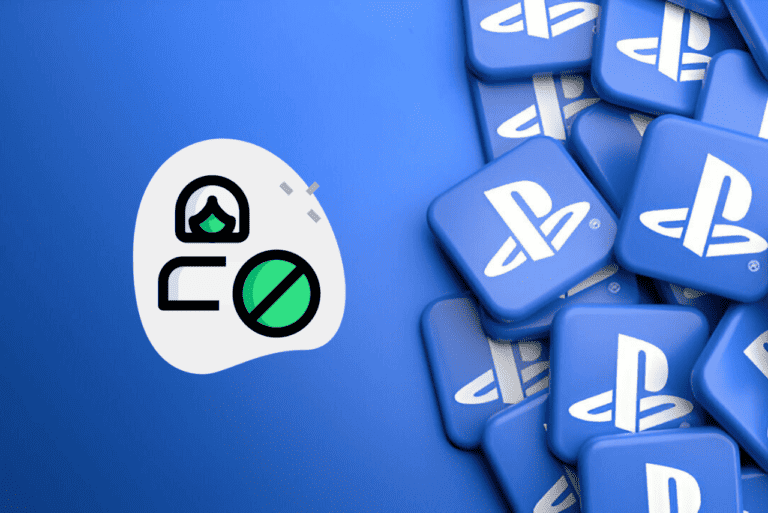
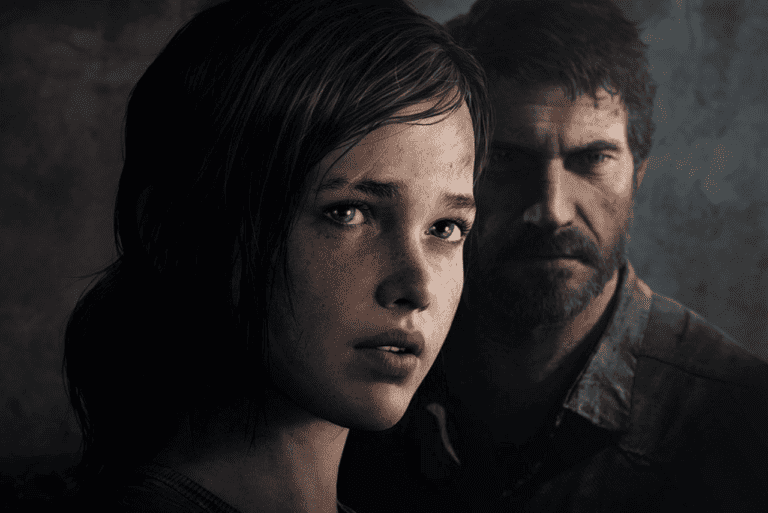
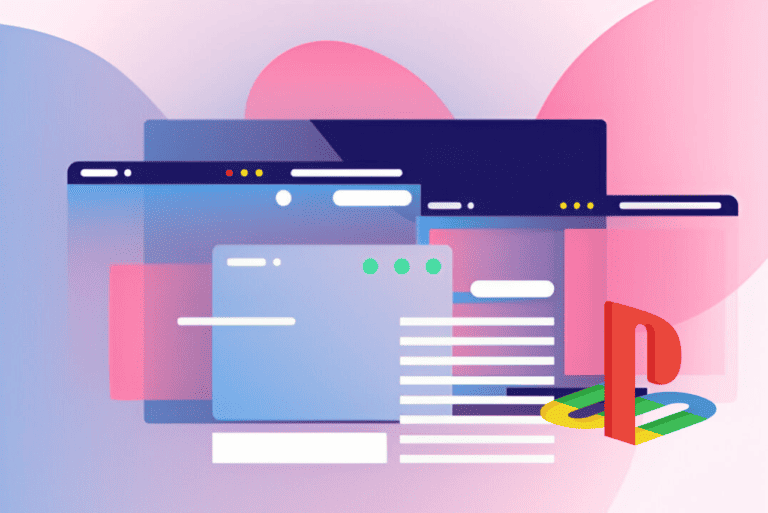
Leave a Comment