
Does the PS5 overheat easily?
No, the PS5 does not overheat easily. It is designed with a blower fan and exhaust vents to dissipate heat efficiently, and it generally maintains safe operating temperatures during regular use.
However, issues like debris buildup from lint, fur, or dust can cause the air vents to clog, causing your PS5 to overheat.
In the following sections, we look at PS5’s cooling system in-depth and provide community tips to cool down your PS5 console in situations like this.
How does PS5’s cooling system work?
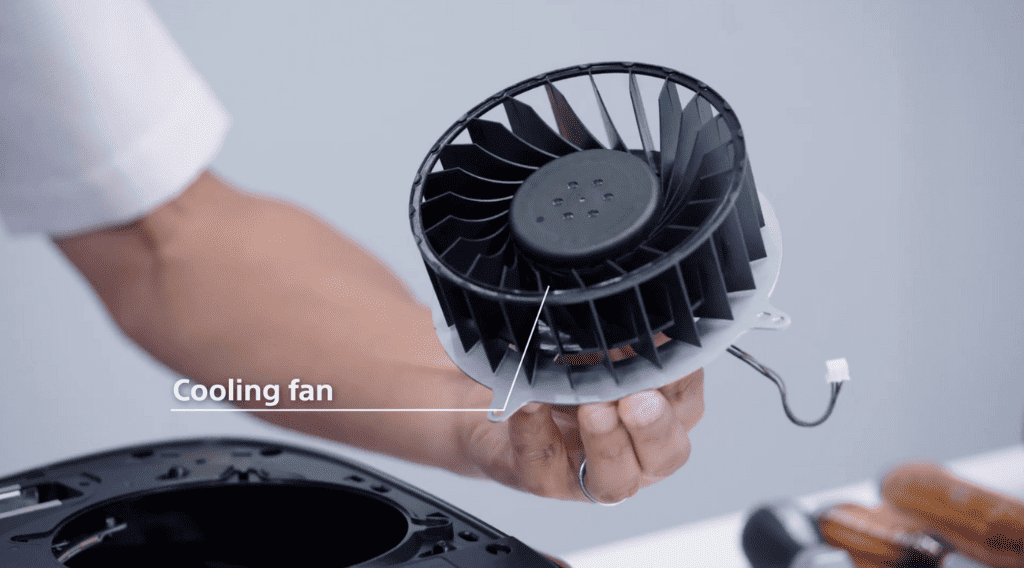
The PlayStation 5 boasts an impressive cooling system designed to tackle the demands of modern gaming hardware. At its heart is a substantial 120 mm fan, measuring an impressive 45mm in thickness.
This fan is central to the console’s cooling strategy, drawing in cool air to regulate temperatures and efficiently expelling hot air. To complement the fan’s efforts, the PS5 incorporates a well-engineered heatsink that provides a surface for the fan to cool, aiding in heat dissipation.
The console takes cooling a step further with the integration of thermal sensors. These sensors, including three on the motherboard and one inside the APU, play a pivotal role in the dynamic adjustment of fan speeds.
By monitoring the APU’s internal temperature and the highest recorded temperature from the additional sensors, the system can fine-tune its cooling performance. This ensures efficient cooling and contributes to prolonging the overall lifespan of the PS5.
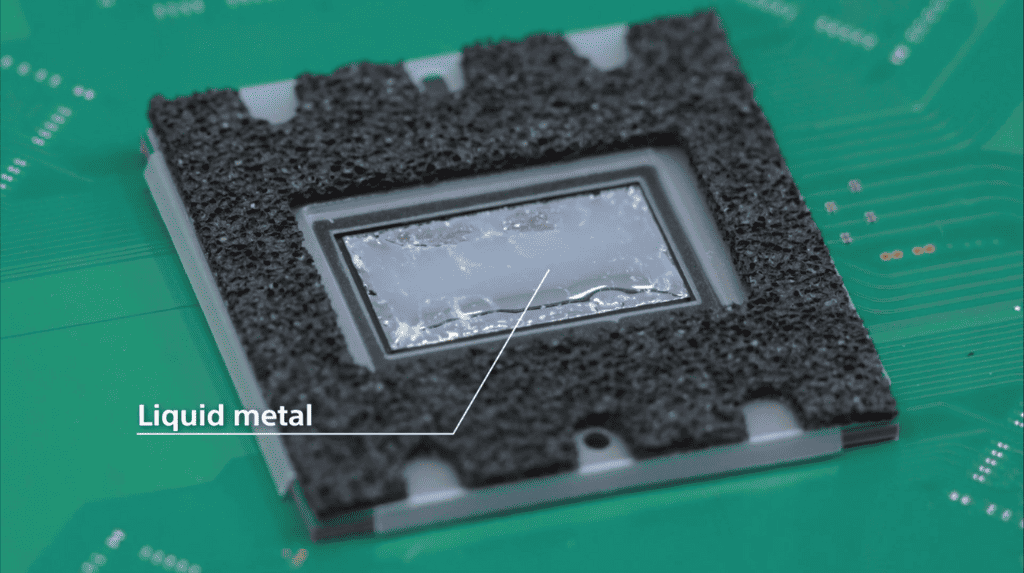
One standout feature in the PS5’s cooling arsenal is a liquid metal thermal conductor. This cutting-edge material excels in thermal conductivity, facilitating the rapid and effective transfer of heat generated by the console’s powerful components, such as the SoC, to the heatsink.
The precise application of liquid metal and its long-term stability ensures that the PS5 can efficiently manage heat even during extended gaming sessions. This maintains optimal performance and contributes to the longevity of the hardware, providing a reliable and immersive gaming experience.
Expert note:
When placing your PS5, note that most hot air exits from the central console area, with the upper and lower sections of the exhaust vents showing less activity. To prevent overheating, ensure ample space for hot air to escape, especially in smaller areas. While the cooling design is effective, proper placement in well-ventilated spots is vital to keeping your PS5 running smoothly and maintaining its performance.
Why does the PS5 overheat?
There are several reasons why a PS5 might overheat.
One common cause is debris buildup from lint, fur, or dust, which can clog the vents and impede airflow. Poor airflow can also occur if the console is kept in a cabinet or cramped area without good ventilation.
Another potential cause of overheating is placing the console in hot conditions, such as on soft surfaces like rugs that trap heat.
Additionally, removing nearby sources of heat and installing better ventilation in media cabinets or other furniture can help to improve cooling performance. But besides these, look out for:
- Extended Gameplay: Intensive gaming sessions can put a significant load on the PS5’s hardware, generating more heat. If the cooling system is unable to keep up, overheating can occur.
- Ambient Temperature: High ambient temperatures in the room can make it more challenging for the console to stay cool, especially if it’s already struggling with other factors.
- Defective Hardware: In some cases, faulty hardware components like the fan or thermal paste application can contribute to overheating.
- Software or Firmware Issues: Rarely, software or firmware bugs can lead to excessive resource utilization, resulting in increased heat production.
How to keep your PS5 cool?
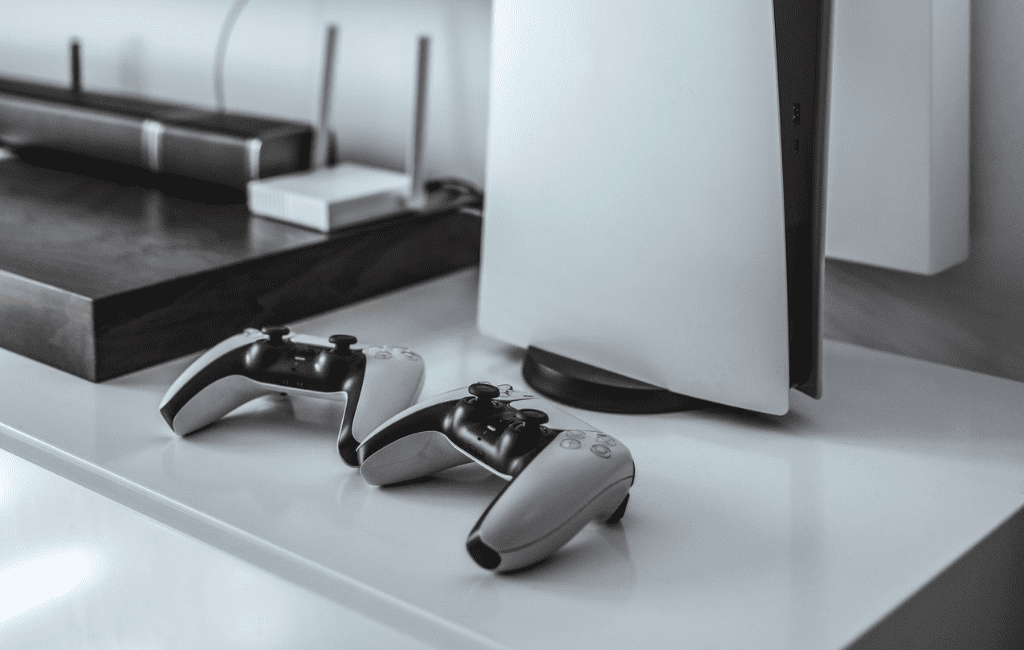
It’s crucial to keep your PS5 cool to ensure optimal gaming performance. Here’s a guide to help you prevent overheating and keep your gaming experience smooth.
- Place your PS5 in a well-ventilated area, free from dust and debris. Regularly clean the vents and surroundings to ensure unobstructed airflow.
- Ensure your PS5 is at least a few inches from the wall. This allows proper airflow through the rear exhaust vents, preventing heat buildup.
- Position your PS5 in an area with good airflow, away from tight spaces or clutter. Elevate it slightly using a stand to improve ventilation from underneath.
- While there’s no strict measurement to how much room a PS5 needs not to overheat, aim to provide a few inches of space around your PS5 to allow for air circulation. Avoid tightly packed shelves or cabinets.
Combatting summer heat:
During the summer, ambient temperatures can rise, potentially affecting your PS5’s cooling. To counter this, consider using a fan or air conditioner to keep the room temperature down. Also, avoid direct sunlight on your console.
Troubleshooting PS5 overheating problems
We have a dedicated guide that features prevention methods and how to troubleshoot your PS5 overheating issue. But at a glance, here’s what you should know:
- Regularly clean the console’s exterior and internal components to prevent dust buildup, which can hinder cooling performance.
- Maintain a cool room temperature when gaming, as high temperatures can exacerbate overheating issues.
- Keep your PS5’s firmware current, as manufacturers often release updates to improve cooling system performance.
- Consider using external cooling fans or cooling pads designed for gaming consoles to enhance airflow.
- Periodically open your PS5 to clean out dust and ensure the internal fans and heat sinks are functioning optimally.
Refer to our dedicated guide for more detailed guidance on troubleshooting PS5 overheating issues.
Sony Guidelines for Preventing Overheating
Here are some of the official guidelines from Sony to prevent your PS5 from overheating when setting up:
– Place the console at least 10 cm (4 in.) away from a wall surface.
– Do not place it on a carpet or rug with long fibers.
– Do not place it in a narrow or cramped space.
– Do not cover it with cloth.
– Do not allow dust to build up on the vents. Use a cleaning tool such as a vacuum cleaner to remove dust buildup.
Community tips for cooling the PS5
Here are some more tips from the PlayStation community on Reddit for cooling the PS5:
- No additional cooling is necessary: According to some users, the thermal temperatures for both versions of the PS5, CFI-10xxx (Launch) and CFI-11xxx (1st Revision), are fine and shouldn’t be a concern.
- Ensure good airflow: Make sure there is enough space around the console so that hot air can escape. Avoid placing the console in a completely enclosed cabinet or cramped space.
- Clean out dust: Regularly clean out any dust buildup on the vents to prevent it from impeding airflow.
- External cooling systems may not be effective: Some users have reported that external cooling systems, such as fan addons or stands, may not be effective at cooling the PS5 and could even make it run warmer.
FAQs
Conclusion
The PS5 is designed with a robust cooling system.
And while it can operate for extended periods without overheating, factors like placement in enclosed spaces, dust accumulation, and ambient temperature can influence its cooling performance.
Therefore, to prevent overheating, ensure proper ventilation, maintain cleanliness, and monitor the console’s temperature. When used and maintained correctly, the PS5 rarely overheats, thus increasing the lifespan of your game console.




Leave a Comment