
Does PS5 play Blu-ray?
Yes, the PS5 console plays Blu-ray discs, offering a versatile and all-round entertainment experience. The PS5 Standard Edition has an in-built Ultra HD 4K Blu-ray player that supports physical media formats, like regular Blu-ray, DVDs, and even 4K UHD Blu-ray. This is an upgrade on the PS4, which does not support 4K Ultra High Definition Blu-ray discs. Let’s explore this in further detail.
Disc formats supported on PS5
Although the PS5 can play Blu-ray movies, some disc formats are incompatible with the device. The PS5 optical drive supports disc formats like:
- 4K Ultra-High-Definition Blu-ray
- Blu-ray Disc/ BD-ROM*1/ BD-R/ RE (BDAV/BDMV)
- DVD/ DVD-ROM/ DVD-R/RW*2 (Video mode or VR mode*3)/ DVD+R/RW*2
- Hybrid Discs
- Advanced Video Codec High Definition (AVCHD)
- Content Protection for Recordable Media (CPRM)
Your PS5 console will not play the following disc formats:
- CD
- BD-RE version 1.0
- BD-R/RE XL
Quick note:
So as not to damage your PS5 console, do not attempt to play 8-cm discs, non-circular discs, cracked discs, or discs with stickers on them.
How to play 4K Blu-ray discs on PS5
To play 4K or UHD Blu-ray discs, you will need a TV or display that supports HD and 4K resolution. Connect your PS5 console to the display using the 4K-labeled HDMI port, then follow the steps below. You can use the HDMI cable that came with your PS5 console or any high-quality HDMI cable you have.
- Switch on your PS5 console.
- Insert your Blu-ray disc into the player slot. Ensure the PS5 logo and disc graphics face the same side.
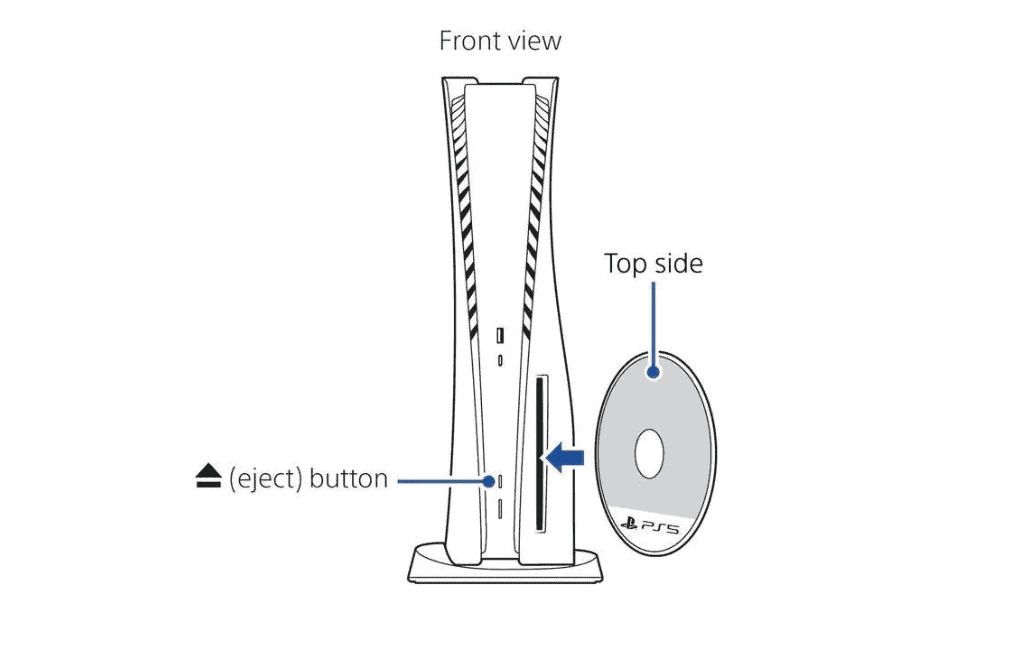
- A Disc Player icon will appear on your screen, indicating that your console has recognized the disc.
- Click on the player icon to start the playback.
Quick note:
You can only get the best 4K experience playing 4K Blu-ray discs if you have a 4K TV.
If you will need to set up your preferred resolution, here is how to get that done:
- Navigate to Settings.
- Select Screen and Video > Video Output > Resolution.
- Change the resolution to 2160p for 4K playback.
- Scroll down to the HDR tab beneath Resolution.
- Select On When Supported for HDR. This will automatically be off if your TV does not have 4K capability.
- Press the X button to start the video.
PS5 Blu-ray player region locks
Generally, Blu-ray discs have region locks to restrict you from playing discs from other areas. This means your PS5 console can only play Blu-ray discs carrying your region code. The table shows the four region codes and specified areas:
| Region Code | Specified Areas |
|---|---|
| A | North America, South America, U.S. Territories, Japan, South Korea, Taiwan, and other areas of Southeast Asia |
| B | Europe, Africa, Middle East, Australia, and New Zealand |
| C | Asia (except for Japan, Korea, Taiwan, and other areas of Southeast Asia) |
| ABC | Classified as region-free as it applies to countries listed in Regions A, B, and C |
Quick note:
Only Regular Blu-ray discs are subject to region codes; Ultra HD Blu-ray discs are region-free and can be played on a compatible player, regardless of the region where they were originally obtained.
The PlayStation 5 (PS5) also features region locks, primarily applicable to movies and other media. If you own a PS5 from the USA, it won’t function in different regions like Europe.
However, despite the console itself being region-locked, games are exempt from this restriction. This means that both physical and digital games can be played irrespective of their region.
Frequently Asked Questions
Summary
The addition of the optical disk drive to the PlayStation 5 console makes it more than just a gaming powerhouse; it has become a good media player. You can play games in 4K and enjoy immersive 4K Blu-ray movies.
Be sure to get the PS5 Standard Edition if you want to enjoy this feature. Also, ensure you get only Blu-ray discs registered for your area. Insert your Blu-ray discs and other supported disc formats using the step-by-step guide provided in this article, and enjoy your movie or game.

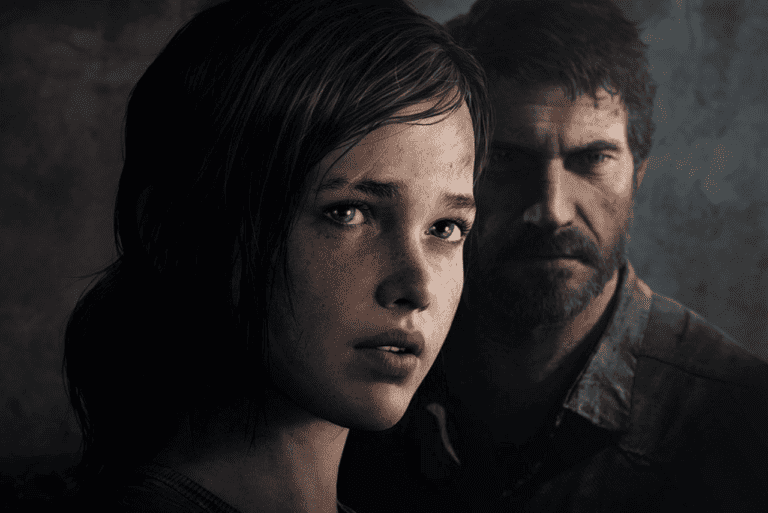


Leave a Comment