
Why does the Xbox Series X turn on by itself? How to fix it?
Have you ever had the frustration of waking up or coming back home to your Xbox Series X console auto-powered? If you’re experiencing this issue with your console, don’t get worked up!
We explore, in this article, why your console is acting up with effective fixes that will no doubt resolve the issue. Let’s delve right into it.
Why is my Xbox Series X turning on by itself?

Your Xbox Series X’s unusual auto-turn-on behavior may be due to various factors, including:
Instant-on mode
Instant-on mode is a feature that manages power on the Xbox Series X. It improves gaming by leaving the system partly active and connected to the internet even when it is turned off. This allows for immediate gaming without waiting for the system to boot completely. However, this mode can sometimes fail and cause the console to turn on by itself.
External interference
External interference, such as infrared signals from remote-control devices, can cause the Xbox Series X to turn on by itself. This may happen if a nearby remote control sends signals to the console’s infrared receiver, waking it up from its sleep mode.
Connected devices
The Xbox Series X auto-turn-on issue can arise from connected devices like controllers and USB peripherals, which can accidentally trigger the console to turn on by itself. This can happen because the controller’s buttons and triggers are susceptible to inadvertent presses, particularly when handled improperly.
System updates
System updates are required to keep the Xbox Series X in good working order. Microsoft community makes updates frequently available to improve performance by fixing bugs and improving input recognition and signal processing. Failure to update software, on the other hand, might result in poor performance and unintentional wake-ups.
Faulty power button
The Xbox Series X may experience unintended activation due to malfunctioning power buttons, such as a stuck or broken button and a sensitive button due to wear and tear.
How to fix your Xbox Series X turning on by itself?

To fix your Xbox Series X’s spontaneous power issue, follow the troubleshooting steps provided below:
Adjusting power settings
Adjusting the power settings can stop your Xbox Series X from turning on automatically. Energy-saving mode shuts off your Xbox Series X completely and eliminates external interference that causes frequent wake-ups. To adjust the power settings:
- Press the Xbox button
- Select “Profile & system” > “Settings” > “General” > “Power options.”
- Choose “Energy-saving” and follow the instructions.
The console will restart to apply the power settings. Although it may take longer to start, the trade-off is more control and no inadvertent power-on.
Protection against external interferences
To prevent the Xbox Series X from turning on by itself due to external interference, you can minimize signal disruptions and maintain a stable power supply. To do this, minimize infrared exposure by moving electronic devices away from the console and ensuring the infrared receiver is not facing other devices. Also, a surge protector is required for a stable power supply since it prevents abrupt spikes or fluctuations and ensures continuous electrical flow.
Troubleshooting connected devices
To identify problematic devices causing unexpected power-ons on your Xbox Series X, disconnect all connected devices and monitor the console’s behavior while individually plugging in the devices. If the console turns on unexpectedly after reconnecting a specific device, it’s likely the source of the issue.
If this faulty gadget is important, update its firmware or software, as manufacturers often release updates to address compatibility issues and improve performance. If this doesn’t work, contact the manufacturer, Xbox, for help.
Keeping system software up-to-date
Regularly updating your Xbox Series X’s system software can improve performance and address issues like the console turning on by itself. To update:
- Press the Xbox button
- Select “Profile & system” > “Settings” > “System” > “Updates” to check for new updates.
- The console will urge you to download and install the updates, after which it will restart.
Addressing a faulty power button
A faulty power button can cause your Xbox Series X to turn on by itself. To resolve this, inspect the power button for cracks, misalignment, and debris. If stuck, tap the button from various angles to check if it will be released, and gently wipe it with a soft cloth, applying little pressure to remove any debris creating stickiness. If the issue persists after this, consider getting repairs or contacting Xbox Support for a professional evaluation.
Performing a factory reset
If all other troubleshooting procedures fail and the Xbox Series X keeps turning on by itself, a factory reset may work. It returns the console to its original settings. However, you must first back up vital data. To reset your Xbox Series X:
- Press the Xbox button on your controller to open the guide.
- Navigate to “Profile & system” > “Settings” > “System” > “Console info.”
- Select “Reset console.”
- Choose “Reset and remove everything” to reset the console to factory settings.
A confirmation window will explain the reset’s effects, and follow the on-screen instructions to set up the console and then restore the backed-up data from external storage or the cloud.
Note:
Please note that this option will erase all accounts, saved games, settings, and home Xbox associations. Anything not synchronized with the Xbox network will be lost. So, make sure you’ve backed up any important data before proceeding with this reset.
FAQs
No more unexpected power-on
Uncontrolled power-on can be a challenge, and it is our hope that the information that is given in this article will equip you with the knowledge you need to troubleshoot the problem and overcome it. Try these fixes out, and if the problem still remains, don’t be afraid to leave a comment below or seek further assistance.
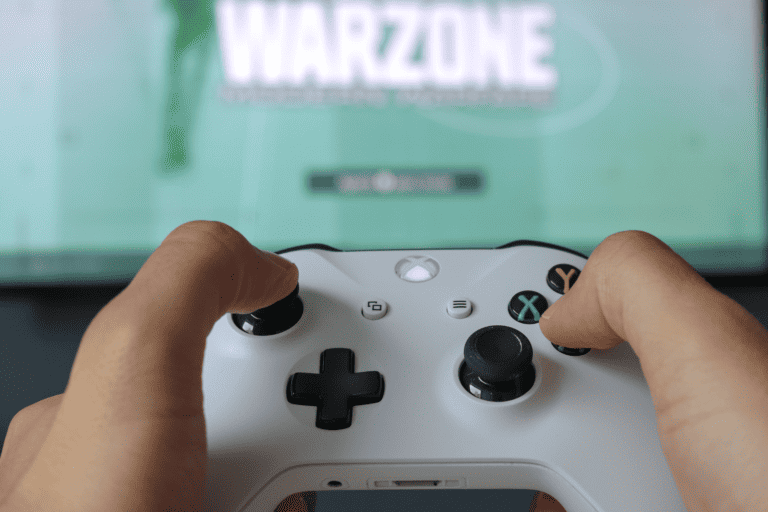



Leave a Comment